This is my point when I said it looks unstable.
You could do this with a simple mouse over instead of a pop up. I'm post in a minute or two.
Yeah, do it as a mouse off and mouse over. No need for a pop up layer.
The reason for the odd behavior is the default animation is set to Fade > Normal. Change this to Fast or Very Fast.
I have no idea why but the text even grouped acts like text that is not grouped and so shows up blue as linked. Convert the text to Editable Shapes and then it will not show the blue color.


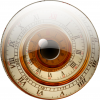

 Reply With Quote
Reply With Quote

Bookmarks