I have a graphic with nine layers. Xara reports that Segoe Semibold Italic is "used, but not available". With a single layer graphic, I can call up the Name Gallery and click on the font entry. Xara highlights the text assigned to that font, and I make a change.
With the nine-layer graphic, however, I just get the attached message. I haven't seen any indication of what layer it's used on ... and any "drill down" highlight goes away when I change layers. And trying to locate it, layer by layer, is very tedious.
Is there a more direct way?
Thanks in advance for any help.
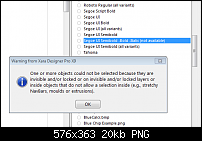



 Reply With Quote
Reply With Quote

 Acorn - installed Xara software: Cloud+/Pro+ and most others back through time (to CC's Artworks). Contact for technical remediation/consultancy for your web designs.
Acorn - installed Xara software: Cloud+/Pro+ and most others back through time (to CC's Artworks). Contact for technical remediation/consultancy for your web designs.


Bookmarks