99% of the gradients I apply end up with one end of the handles off of the page ... which makes adjusting the end color just plan awkward.
I've often thought there must be a direct way. But I don't know of it.
Is there a feature to call up the color value for the "end" of the graphic?
Thanks for any help.
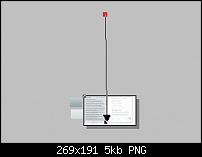



 Reply With Quote
Reply With Quote

 Acorn - installed Xara software: Cloud+/Pro+ and most others back through time (to CC's Artworks). Contact for technical remediation/consultancy for your web designs.
Acorn - installed Xara software: Cloud+/Pro+ and most others back through time (to CC's Artworks). Contact for technical remediation/consultancy for your web designs.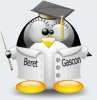






Bookmarks