 Re: Browser Problem
Re: Browser Problem
don't worry, it's not you
xara software uses internet explorer's rendering engine as its default web page previewer
http://www.talkgraphics.com/showthre...-from-explorer
<off-topic>
death by comic sans overdose
there's help for you
http://www.comicsanscriminal.com/
and here's why
http://sabotagetimes.com/life/why-i-despise-comic-sans
</off-topic>
If someone tried to make me dig my own grave I would say No.
They're going to kill me anyway and I'd love to die the way I lived:
Avoiding Manual Labour.



 Reply With Quote
Reply With Quote
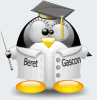

 Acorn - installed Xara software: Cloud+/Pro+ and most others back through time (to CC's Artworks). Contact for technical remediation/consultancy for your web designs.
Acorn - installed Xara software: Cloud+/Pro+ and most others back through time (to CC's Artworks). Contact for technical remediation/consultancy for your web designs.

Bookmarks