 Re: How To Get an Object to Stick to Browser Edge
Re: How To Get an Object to Stick to Browser Edge

Originally Posted by
gwpriester

But if I were doing this, I would use the sticky to the side of the page and leave it at that.
so would i
xara makes it simple to create a complex website because it does the coding in the background
it caters to most needs but it cant cater to all needs
if you knew how to code that button with javascript and css you'd be a developer not a designer
and you probably wouldn't be using xara
i love xara for its ease of web design but it has serious limitations which you have to accept
there's certainly a way to do what you want with workarounds
but you'll probably have to roll your sleeves up and get your hands dirty
is the effort worth the result is the only question you have to answer
If someone tried to make me dig my own grave I would say No.
They're going to kill me anyway and I'd love to die the way I lived:
Avoiding Manual Labour.




 Reply With Quote
Reply With Quote

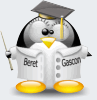


Bookmarks