I have read forum posts and followed explanations like:
1. Draw Circle
2. Arrange > Combine Shapes > Add Shapes
3. F4 or Shape Tool
Need help how to make it half circle as video material was eliminated and do not have steps in the correct way.
As I understand Break point should be used but they are not active.
I'm using Webdesigner 10, Premium.



 Reply With Quote
Reply With Quote




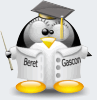

Bookmarks