With a long page I want people to be able to click on a phrase and be taken to a point further down the page. Something like ‘Click here to further information’ which would take them much further down a page to more text. Would I use anchors or names? Can I put in a symbol or a picture further down and set up a ‘jump’ to that point?



 Reply With Quote
Reply With Quote


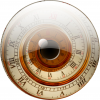



Bookmarks