Thanks all for the comments and tips.
I'd really like to cut Photoshop from my budget.
I tried the Mold Tool and I found the results quite acceptable.
Here there is a screen-recording with the experiment:
https://goo.gl/ULB8S0
Besides the perspective issue, I found the Mold Tool made the bitmap considerable sharper than the original:
I
Attachment 113583
The Mold Tool should work for most of my needs.
I would appreciate a further help:
As you can see in the screen-recording, after applying the Mold Tool the clip/crop seems stuck/locked. How to clip/crop the image after Mold Tool adjustments?
Thanks,
Cadu_


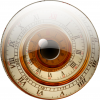

 Reply With Quote
Reply With Quote




Bookmarks