I'm still a newbie with Xara Web Designer Premium 11, but I'm liking it, especially for working with the graphics. I have been a Dreamweaver user. I'm having problems with the Homestore Template loading quickly from the server. This template has a nice visual feature, when one goes to another page, the page appears to rotate to the next page. However, it seems to often get stuck on the home page, when loading the accordion 2, which sittings are unaltered at default, only wording and graphics were changed. If on another page, and one presses to refresh the page, it goes back to reload the home page first, and then often gets stuck on the accordian 2 for sometimes a very long time, before reloading the page one was on. Other times, it loads very quickly. Is there such a thing as to many pages for this template? I have 24 pages currently, and I suppose that can be doubled with the mobile variant. The index.htm file with all these pages, is now a little over 1 mb in size. Could that cause the slow loading?




 Reply With Quote
Reply With Quote
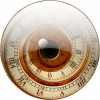

 Acorn - installed Xara software: Cloud+/Pro+ and most others back through time (to CC's Artworks). Contact for technical remediation/consultancy for your web designs.
Acorn - installed Xara software: Cloud+/Pro+ and most others back through time (to CC's Artworks). Contact for technical remediation/consultancy for your web designs.

Bookmarks