I'm going mad.
I have a 30 page, sample car photography book I need to get printed (custom 1 off) for a friend.
Trying to export as a adobe reader v8 (pdf 1.7) with the rasterization resolution set to 250 dpi and the jpeg quality at 90%.
The P&LD file is just over 300mB. If I try to export all the pages at once, I get a 1599.k.xp.er error.
So I then exported only the first 10 pages - hey presto, no problem.
I then tried to export pages 11-20 - no go, same error. Pages 11-18 - no go. Eventually pages 11-15 worked.
I had to keep on trying reducing the number of pages in sections for the rest of the book until I found a quantity that didn't cause the error.
Eventually, I have to produce a 60 page book, and I can't work like this.
Any help will be VERY much appreciated .
Mike
Core i7-4712HQ cpu@ 2.30Ghz, 16Gb ram, 1 Gb Nvidia graphics card, 64 bit win 8.1
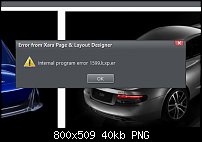



 Reply With Quote
Reply With Quote




 Acorn - installed Xara software: Cloud+/Pro+ and most others back through time (to CC's Artworks). Contact for technical remediation/consultancy for your web designs.
Acorn - installed Xara software: Cloud+/Pro+ and most others back through time (to CC's Artworks). Contact for technical remediation/consultancy for your web designs.
Bookmarks