
I have a snapscan 1212u. It is wonderful, got all sorts of awards when it was newer. Won a comparison in PC Magazines of about 20 scanners, maybe not THE absolute winner but top of the list of ones to purchase. So I did. But now I am curious about maybe upgrading to something else.
One of the things that I absolutely DO NOT understand is WHY can't I find on that will scan in objects with transparent backgrounds. That does not seem like a strange request is it??? Say I 'hand cut out' a picture of someone, I have eliminated the background competely, scan it onto the hard drive, it now has a background again. There has to be a scanner out there that would allow you to choose a GIF or PNG with "background transparent" as an option.
If not then some maker out there should make that so.
Any suggestions, scanners, software that anyone can recommend, not priced through the roof??
Thank you
RAMWolff [img]/infopop/emoticons/icon_wink.gif[/img]
Richard
---Wolff On The Prowl---


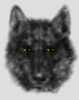

 Reply With Quote
Reply With Quote



Bookmarks