I can't get drop shadows to export properly. Can anybody help me??
I've attached 2 files, the .xar that looks ok and the .pdf that looks awful
I can't get drop shadows to export properly. Can anybody help me??
I've attached 2 files, the .xar that looks ok and the .pdf that looks awful
Export as RGB or Native. Be prepared for the colours to change though.
Or try Export bitmaps at 300dpi.
Egg
Intel i7 - 4790K Quad Core + 16 GB Ram + NVIDIA Geforce GTX 1660 Graphics Card + MSI Optix Mag321 Curv monitor + Samsung 970 EVO Plus 500GB SSD + 232 GB SSD + 250 GB SSD portable drive + ISP = BT + Web Hosting = TSO Host
Something is corrupted in your file. Look at the attached.
I get the same results with your .XAR file. But when I create a new page and add a soft shadow to text, over a colored background it exports without issues.
Gary W. Priester
Mr. Moderator Emeritus Dude, Sir
gwpriester.com | eyetricks-3d-stereograms.com | eyeTricks on Facebook | eyeTricks on YouTube | eyeTricks on Instagram
@Gary, the OP is using X9. You are using X11 which has fixed various PDF issues with CMYK output when certain effects are included, like drop shadows.
@Sadler, no, it can be output as CMYK properly in X9. Just not using, in this case, a drop shadow when the output needs to be CMYK. Basically one needs to go old-school on the drop shadow effects. This not only then output the CMYK values correctly, but the shadow is vector and the text is live text--Xara products will convert the text to curves if the drop shadow tool is used. Not too important unless it is a larger document. The drop shadow tool still outputs the shadow as a bitmap.
Here I have two text characters selected, there is no bitmap and the color is correct.
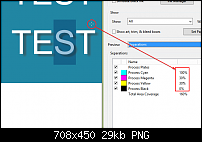
I misspoke--maybe not enough coffee. The drop shadow is a bitmap. But the attached PDF was done in X9.
Mike
So in other words, if I get X11 I'll get rid of this problem?
..becouse RGB is not even an option in most cases that i'm using this software for.
Or what do you meen by going old-school?
Download the trial and try it yourself. That's the only way to make certain that for your work it is a viable alternative.
A drop shadow is a relatively simple object that can be made manually. In the attached example I duplicated the text (using ctrl+k) and moved the copies to the side and removed your drop shadows.
Using the layers panel I selected the bottom version and added a 8 pt line (if I recall the weight properly) and set the color to white. I then used Convert line to shape command. I selected both and Added the two shapes together.
Then, I set the color to 100% black. Add 0.1328in feather. Transparency was set about 52%. Moved this under the text. Output to PDF.
Mike
A variation of Mike's method is to copy the text twice. make one copy black and the other white. Place the white copy under the black one and offset it to the required amount.
Create a 25 step blend from the black copy to the white one and place the blend under the original text. The .xar file is enclosed so you can pull it apart if my explanation isn't good enough.
Convert the blend to editable shapes and then the result is vector.
Bob.
** Detailed "Create A Spinning Logo Tutorial" is available in .pdf format for download at this link **
Outside of a dog, a book is a man's best friend. Inside of a dog, it's too dark to read. Groucho Marx.
Bookmarks