Just my 2¢, I think I've only ever done a portrait in Xara once (incredibly dates back to 2001 so it has little to do with the version of Xara used and more to do with the observational skills of the user). It was some unnamed model from a magazine photo so it was simply copy copy copy using the Xara skills we've all developed when we copy from still life, be it an inkwell, a pocket knife or a human face, it's just that the human face contains many more margins for error (because the human eye is very unforgiving about errors in artwork of faces), but the principles remain the same: observe observe observe.
(the background is a photo)
I never did any other portraits, most probably because they are by implication labours of love and immensely time-consuming. Maybe also because I just wasn't happy with the final result. It's maybe less rewarding but so much more fun to do an animation of some wire mesh which takes less time and raises a smile...
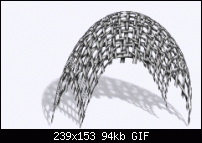


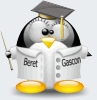

 Reply With Quote
Reply With Quote







 The hair was actually the easiest part of the whole thing.
The hair was actually the easiest part of the whole thing.

Bookmarks