The great Gary is talking to me or better giving me a tip. I tryed it out your tip and at first i whas dissapointed becouse (i thought) it did not work. But that could not be possible so i tryed again and afther a little while i say what went wrong. When i selcted the invisible rectangle and pushed the shift-ctrl-e keys (Export) i did not see any image until i changed the file format from GIF into JPEG. Yes it workes.
That is a great tip it saves me lot of time i do not have to cut out the rectangle (objects) anymore. Just select and export.
Thanks very much Gary and John
Harrie from Holland



 Reply With Quote
Reply With Quote


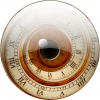

Bookmarks