Yours seems to work even with the closing quotes missing from 1/2/& 3
I also notice you are using a newer version of WD11P? I don't recall an announcement of a newer update since the version on the Xara Website.
But having just checked Windows>>Check for updates I'm told there is one. Checking this URL I see it was released yesterday (June 4th)
No auto alert here.
► http://support.xara.com/index.php?/N...ner-11-premium
Summary of improvements
•+ still remains on style name after updating a text style.
•Unable to start WD 11 64bit version when a Logitech webcam is installed. Fixed.
•Some widgets no longer displayed when sticky is applied. Fixed.
•HTML validation errors corrected.
•Navbar popup menu separators now display correctly.
•Other bug-fixes, help updates and small improvements.




 Reply With Quote
Reply With Quote







 Acorn - installed Xara software: Cloud+/Pro+ and most others back through time (to CC's Artworks). Contact for technical remediation/consultancy for your web designs.
Acorn - installed Xara software: Cloud+/Pro+ and most others back through time (to CC's Artworks). Contact for technical remediation/consultancy for your web designs.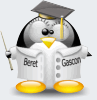


Bookmarks