Hello,
i have a problem with fill, stroke and outlines.
I have a font and i created outlines and the font went from fill to no fill. As seen on photo.
And i also tried with pen tool to make a shape, there is no fill, only stroke, but event that does not work if highe pt of it
Also when making shape, as on photo - square, no fill, nothing complies with.
I tried diffrent color for fill and stroke and it does not work. Can anyone help?
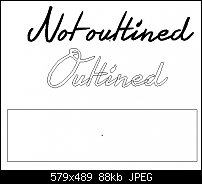



 Reply With Quote
Reply With Quote


Bookmarks