Hi,
I am making a corkboard graphic and i need some pins to attach some thing to the board.
The note from the design gallery has a red pin on it but i need other colors too.
I ungrouped the note and made a few duplicates of the pin.
How can i change the color of the pin one by one? And i don't mean flat fill.
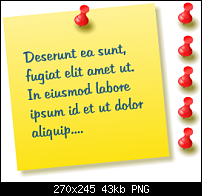




 Reply With Quote
Reply With Quote
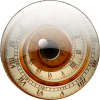







Bookmarks