Hi, I've been using Xara for years and have never noticed this before. Recently ,using Xara Pro 9, when I have exported a page as a PDF, unless there is an image in the forefront then I end up with a random pink smudge mark in the middle of the page. It kind of looks like a pink masking colour, but I've looked through my layers and can't find anything that would cause it. Its there no matter what device I use to export it or open the exported PDF so its certainly a software issue. Anyone else experience this?
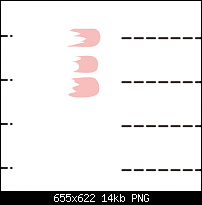



 Reply With Quote
Reply With Quote




Bookmarks