Apologies if this has been covered before but: I'm finding that as I get to grips with Xara more and more I'm making more complex things and using layers for everything to make editing easier. Wouldn't it be great if: we could group layers into folders as in PS6, and then be able to toggle the groups on and off as well as just the individual elements. Failing that, it would be handy to have a feature that would lock all layers. This would make it easier if we just wanted access to one layer whilst leaving the rest locked. Is this one for the wish list do you think?



 Reply With Quote
Reply With Quote

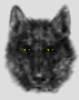


Bookmarks