Hi Guys,
I would like to draw flow charts in Xara rather than purchase separate software. One problem I've been having is how best to make use of a grid to evenly distribute spacing between elements and for the layout to fit on the page as a flow chart can soon become complicated with multiple connections and arrows. Xara's grid just looks confusing to me (attached) with its mesh appearance. Is there a better way to go about this for example using a plain square grid (attached) with a solid pale blue line would seem a bit easier to work with and I've played about with the guides to accomplish this but they are red dotted lines. Any help is appreciated.
Thanks in advance
Brad
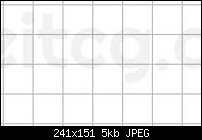



 Reply With Quote
Reply With Quote





 Acorn - installed Xara software: Cloud+/Pro+ and most others back through time (to CC's Artworks). Contact for technical remediation/consultancy for your web designs.
Acorn - installed Xara software: Cloud+/Pro+ and most others back through time (to CC's Artworks). Contact for technical remediation/consultancy for your web designs.

Bookmarks