
Originally Posted by
forresthowie

PS I can't see where the 'apply' button is Steve - any pointers are hugely appreciated!
Here.

But it's grayed out so the changes have been applied to the .web file.
As far as it not appearing on Google, well that has nothing to do with Xara software. If you've made the changes and re published then it's just a matter of time.
Have you checked that your changes have actually been published by looking at the source code for the pages online?
What's the URL to your site?
EDIT: OK, I found it (on Google  )
)
► http://www.historicedinburghtours.co.uk/
Looks like your meta description matches that I see in your screenshot..
Code:
<title>Historic Edinburgh Tours - Explore the history of the Old Town and Greyfriars Kirkyard.</title>
<meta name="viewport" content="width=device-width, initial-scale=1" />
<meta name="keywords" content="edinburgh tour, edinburgh guided tour, historic edinburgh tour, history of edinburgh, edinburgh history, greyfriars kirkyard"/>
<meta name="description" content="Edinburgh tours with a 21st century twist! Passionate, knowledgeable and local guides help you discover Edinburgh's Old Town, revealing stories and locations not usually covered by other companies."/>



 Reply With Quote
Reply With Quote
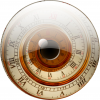


 )
)

Bookmarks