Is it my imagination or has the way the Show Outline works changed?
When I am using the Clone/Magic Erase tool I click on it to get rid of the dotted outline, it refuses to do so.
I hit Esc and then it goes.
At other times it doesn't show at all.
Has anyone else found this to be the case?
It didn't behave like this previously as far as I am aware..
Grenou
(using PGD 10 with latest update)




 Reply With Quote
Reply With Quote


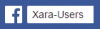



Bookmarks