Been fighting with a rectangle that won't display on preview nor in a browser. Found out that only the rectangle/square shape won't show. Circle or star shapes will show OK. See attached. First one is within DP11, second shot is the preview. Note only the rectangle doesn't show. Didn't do anything to it, just clicked on Rectangle Tool and drew a rectangle (these were placed only as an example). Same with the other shapes, which do display OK. Tried different layers also. Closed program and retried, same result. No transparency, flat fill. Any suggestions on how to remove this "Attribute"?
Jim


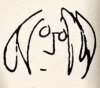

 Reply With Quote
Reply With Quote


 Acorn - installed Xara software: Cloud+/Pro+ and most others back through time (to CC's Artworks). Contact for technical remediation/consultancy for your web designs.
Acorn - installed Xara software: Cloud+/Pro+ and most others back through time (to CC's Artworks). Contact for technical remediation/consultancy for your web designs.


Bookmarks