A few things.
One, I have no idea what your end goal is. What I told you does what you wanted from what I understood. Yes, it makes a new clip group. Without knowing what it is you want to expressly accomplish, tis sort of difficult to, well, read your mind, eh?
I am using version X9. I don't know if version 10's default behavior is like former versions in the following or not. If you double click on a clipped group, does it open a new tab showing just the contents of the clipped group? That's what the default behavior is on prior versions. I have this behavior shut off. When I turn it back on, I can of course double-click on a clipped group, make my shape to add or paste one or more shapes I have previously cut to the clipboard, move them around, reorder them in the layer panel, by the icons on my toolbar or keyboard shortcuts. Then exit the tab, click on save to the dialog that pops up and I am back to my main editing tab.
Now, you may not like that method. I don't and so have that double-click shut off. But that is your options.
The above is separate to adding to an existing shape. I have already told you the methods for so doing. For a closed path, you need to break the path at one of the points, likely move one of them, switch to the Shape Tool, Pen, or what have you, and continue drawing. The Add indicator will show up under the above circumstance. BUT it is an indicator only and not something you switch on or off by say a button.
Beyond the above, if there really isn't other ways to accomplish whatever it is you really want and someone pops into this thread to tell you, file a Wish in the appropriate forum. Xara is working on the next version.
Mike
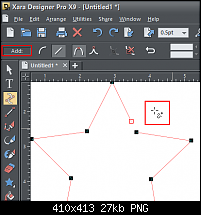




 Reply With Quote
Reply With Quote





Bookmarks