 Need help pasting text without formatting
Need help pasting text without formatting
I have a series of marketing leaflets I have to translate. I have a column of French text, formatted. I have, next to that, a copy of that column. On the pasteboard I have my translated English text, ready to paste over the relevant headlines, subheads and body of the second column. This column of text has the format " (No Style) " but of course this isn't true. Its style is in fact Arial 10pt black and, when I copy and paste this text over the corresponding sections of the second French column, the "No Style" replaced the formatted French text.
So, to my question: how do you copy and paste text within Xara without also pasting the format of that text?
This is killing me because in order to achieve this I have to copy my text not from the column of English text on the Pasteboard but from a text file open in TextPad which truly carries over no font formatting when copied and pasted into Xara. I really hope there is a shortcut key (like Ctrl+S for moving objects freehand even if Snap to Objects is selected) that I have never realised was there.
If someone tried to make me dig my own grave I would say No.
They're going to kill me anyway and I'd love to die the way I lived:
Avoiding Manual Labour.


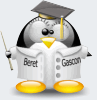

 Reply With Quote
Reply With Quote


 Acorn - installed Xara software: Cloud+/Pro+ and most others back through time (to CC's Artworks). Contact for technical remediation/consultancy for your web designs.
Acorn - installed Xara software: Cloud+/Pro+ and most others back through time (to CC's Artworks). Contact for technical remediation/consultancy for your web designs.


Bookmarks