In Photo & Graphic Designer, how can I export a CMYK tiff file?
I'm setting up a print on demand product on drivethrustuff.com, and their printer wants CMYK tiff files for all images. Can I do this? (I have v9, and can upgrade to v10 if that helps)
In Photo & Graphic Designer, how can I export a CMYK tiff file?
I'm setting up a print on demand product on drivethrustuff.com, and their printer wants CMYK tiff files for all images. Can I do this? (I have v9, and can upgrade to v10 if that helps)
Export as PDF/X if this is an option. I don't have Photo & Graphic Designer installed right now. Lacking this export as PDF for High Quality.
Gary W. Priester
Mr. Moderator Emeritus Dude, Sir
gwpriester.com | eyetricks-3d-stereograms.com | eyeTricks on Facebook | eyeTricks on YouTube | eyeTricks on Instagram
I have P & GD 2013 and in the export dialogue 4 down from the top there is .tiff! Once you given the export a name in save you have the ability to save file as CMYK .tiff ---> make sure you also increase the dpi to 300 as the file is for print ---> I would also have your objects selected so as not to save the actual page but just your objects.
Had a look at the site they seem to want PDF not TIFF. The reason I mention this as you would need to check your output after exporting it and Xara doesn't support the importing of CMYK .tiff files. Best way to do this would be to export twice one as .tiff and the other as PDF so that you can see your output colours which will change as your are going from a RGB screen colour to a CMYK format.
Design is thinking made visual.
also - the program defaults to LZW compression for tiff, if you use tiff you need to check if this is ok or whether you should change it to uncompressed ['none']
-------------------------------
Nothing lasts forever...
Yeah, Marvin, you'll want to export to PDF/X1a at 300 dpi when creating POD products at DrivethruRPG. I've done several product page layouts for intended POD printing at DrivethruRPG. If you were using a different application for page layout like Adobe InDesign, but creating your graphics in Xara, then a concern for saving as TIFF might be an issue. Since Drivethru works with PDFs instead, and since you can do your page layout in Xara, no need to concern yourself with TIFF. I generally save all my "art" as 300 dpi uncompressed JPG just to get the file size down a bit, since PDF will convert your art to JPG anyway.
Except - I do not have much confidence in Xara's CMYK TIFF export filter. I would definitely go with PDF or if you know someone with Photoshop, export as RGB TIFF and change the Mode to CMYK in Photoshop.a very good reason for using tiff for those kinds of art that jpg is bad at rendering
Gary W. Priester
Mr. Moderator Emeritus Dude, Sir
gwpriester.com | eyetricks-3d-stereograms.com | eyeTricks on Facebook | eyeTricks on YouTube | eyeTricks on Instagram
Just a note. Don't confuse the internal compression of images in a PDF for the internal XObject's encoding/image format. Just because internally an image is using JPEG compression doesn't make it a JPEG image. The compression type can be changed.
As to XDP's (the application I have) CMYK TIFF export? I find it pretty dang good. While the example below is rather simple, I did a lot of testing of it before I began to rely on it for exports I had to use an image rather than a PDF.
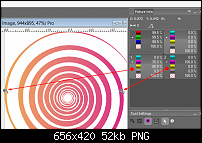
Bookmarks