Hi Everybody,
I have a notion to make a series of "Post-It" like notes, one for each month. (I have Web-Designer 9 and even an older Xara X1)
I'm hanging up on the thought of making each of them look like the "Post-It" was crumpled up in a ball, and then flattened out again, with all of the expected wrinkles.
Is there a tutorial (somewhere in that massive library at Xara) that will get me started on this notion?
Many thanks
-Paul-




 Reply With Quote
Reply With Quote

 Acorn - installed Xara software: Cloud+/Pro+ and most others back through time (to CC's Artworks). Contact for technical remediation/consultancy for your web designs.
Acorn - installed Xara software: Cloud+/Pro+ and most others back through time (to CC's Artworks). Contact for technical remediation/consultancy for your web designs.
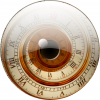



Bookmarks