Is there a way to change the winding rule for the paths in Xara?
I have been testing the trial version but can not see that option anywhere. Currently if I import something that was not specifically set to draw linetype before export is not fillable in Xara. Not a big deal but would be one step less to remember.
Edit: Correction, it seems I need to export filled shape or the shape can not be filled in Xara.



 Reply With Quote
Reply With Quote
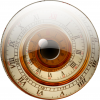






Bookmarks