Hi,
Eagerly doing my homework because I really want to know how to operate my program.
I started working on making a watermark.
So far I have:
watched the appropriate moovie a couple of times
wrote down the key actions
tried it out a couple of times
but
the result is still the same
I enclose a screenshot of my result.
In the comments on the moovie I noticed that someone had the same problem and fixed this problem by changing the pixels. I have a feeling it is the pixelsize that causes my problem also. Perhaps too many pixels when hitting the arrowbuttons (one nutch up and one nutch to the left). I therefor looked in my manuels (book and online) to adress the problem by changing the amount of pixels (which was as it seemed the other persons problem) but could not locate this feature. I also could not locate the ´quality view´ to change the outlook to a outline mode (this was mentioned in the moovie)
The font type I used was Impact
The moovie I referred to is in the moovie selection under ´photohandling´ the 8th moovie down called ´photo watermarks´
Hope uou can help me also :-)



 Reply With Quote
Reply With Quote

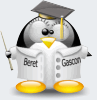



Bookmarks