Yes, exactly. And I need to replicate the same cropped export from 3 pages : color texture, normal map texture and specular texture with 100% position precision . I have just found I can do so if all the objects behind the slicing guide shape are selected but this is working only in very rare situation when everything are within the borders of the slicing shape.
As of exporting as "true color" it definitely works bot often I need alpha too




 Reply With Quote
Reply With Quote



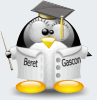


Bookmarks