Hello I'm Chantelle.
I have recently created a picture. First i had to cut out a horse with the pen, then moved it onto a new background, however what i have found is that the mask tool, literally does just that - it only masks the image behind, so when i have moved this image onto a non white background the areas where i have masked after the initial cut out (E.g spots that i couldn't get with the pen the first time, gaps between arms ect.) comes up white against the background and the image is still behind, so i can make the Opacity 0% or i'll just see what is behind the mask... I need to actually delete the image behind the mask. Or can i make the mask the colour of the new background. Thank you so so soooo much for your help, i really appreciate it
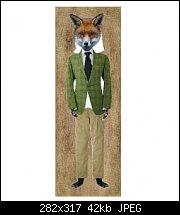
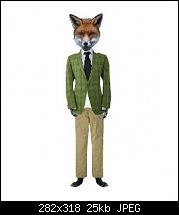





Bookmarks