 Re: I'm totally frustrated with the animation feature..Grrr
Re: I'm totally frustrated with the animation feature..Grrr
Cheers handrawn. Best way to do it is to decide what needs to be animated & what can remain static before you create the animation.
So for example the header "Taste of Italy" is static, not going to be animated, therefore doesn't require a name. If it's broken down into curves etc it doesn't matter. Once you're happy with the final look of the header best thing to do is create a bitmap copy then either delete the original vectors or move them to the pasteboard for tweaking later. The pasteboard won't render in the final swf.
You've then got the car, full of bevels and 3 colour fills and various other objects. Again once your happy with the final look of the car, draw a rectangle that encompasses all the car objects, give the rectangle no fill or line colour. Drag select over the rectangle and the car objects an create a bitmap copy with Alpha. Now either delete all but this bitmap or drag the vectors to the pasteboard for further tweaking.
You're going to animate the car bitmap so name it something exciting like "car".
Next you have the Italian Boot image. This will be animated. This is slightly more tricky as you want a smooth rotation as the "kick" effect firstly goes back, then forward and under normal circumstances this will rotate about it's centre and not ideally what you require. For example it looks better if the boots centre of rotation is centred towards the top part of Italy rather than the centre of the bitmap of the map of Italy.
So here's where a cheat comes in. Draw a circle centred on the central Northern part of the Italy image. Go to wire-view and ensure that this circle completely encompasses the bitmap of Italy. This bit is important as the supplied bitmap was already part rotated and this isn't obvious unless you view in wire-view. Now set the circles colour & fill to none and Shift select the Italy bitmap. Create a bitmap copy with Alpha and name it "boot". Again delete or move the originals to the pasteboard.
The final part is to create the speed lines and exhaust parts of the animation. You don't want to include these in your original "car" shape as they shouldn't appear until the car is kicked up the arse. Create these shapes and either create a bitmap copy or leave them as vectors (but remember NO bevels, if your using bevels, create a bitmap copy with alpha) Name them "go".
Throughout all this process keep clicking on the SWF Preview button. Is it showing any issues.
So far all these elements, header, "car", "kick" and "go" are all included in a single frame. Copy this frame and move/ rotate your elements any which way you want, it's only a test.
Now do another SWF preview. Any errors? Hopefully there shouldn't be.
Delete the second experimental frame, copy the first frame, move to the meaningfull positions. delete unwanted animation parts as required and slowly copy frame and build up your animation.
Finally, if you don't want to use a Flash (swf) animation within your site, import the swf into Swiffy and have it create an html copy of your animation. Use the output html file in a placeholder to add it to your site. All devices will be able to view the resultant animimation. I haven't yet created a swf in Xara that Swiffy doesn't convert.
Hope this helps.
Egg
Intel i7 - 4790K Quad Core + 16 GB Ram + NVIDIA Geforce GTX 1660 Graphics Card + MSI Optix Mag321 Curv monitor + Samsung 970 EVO Plus 500GB SSD + 232 GB SSD + 250 GB SSD portable drive + ISP = BT + Web Hosting = TSO Host




 Reply With Quote
Reply With Quote


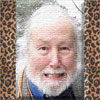
 Egg, thanks for going to the trouble of an extensive explanation. That will come in handy. I'm using the file in Sony Movie STudeio 13, so it does need to be AVI. Sony doesn't handle SWF files.
Egg, thanks for going to the trouble of an extensive explanation. That will come in handy. I'm using the file in Sony Movie STudeio 13, so it does need to be AVI. Sony doesn't handle SWF files.



Bookmarks