I accidentally dragged the main toolbar so that it became a floating one. I'm trying to put it back. According to help just moving it back to the side ought to dock it, but it doesn't. I can add it to the toolbars along the top, but not on the left where it originallywas. I've tried deleting it and reinstating it, but still no go. Am I going mad?


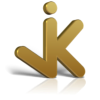

 Reply With Quote
Reply With Quote






Bookmarks