Nope... it's garbage! I followed along with what the video has said to do (Stop Sharing, reposition and resize, etc.) I guess if you were starting a website from one of the provided templates for a responsive site, things may work the way that they should, but trying to convert an existing site ends up as just a waste of valuable time and a loss of revenue. My client paid for the upgrade in hopes of having a mobile version of the website, but it looks like it isn't going to happen with this software.
If one of you succeeds in accomplishing this task, perhaps you could share the secret because I have not found it. My thought was that it would be more intuitive than what it has been since Xara software has always worked as stated for me in the past.
I'm giving up and waiting for CoffeeCup to get their responsive designer completed (not the markup version, I already have that one and I'll tell you to save your money and wait for the other also.)
Sorry Xara, but this was a waste of my money to upgrade!


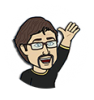

 Reply With Quote
Reply With Quote





Bookmarks