I am building a website using Xara Web designer 9.
It's easy to adjust "top page margin" -- there is video tutorial on Youtube. But I met a problem when I tried to make a bottom page margin. There is the description:
Please see this web page made by my friend, there is a margin. So the page looks like a piece of paper flowing on the background. Very nice.
[attachment file 1]
But please look at my page (I am still working on it). There is nothing when I scroll all the way down in the browser. I cannot see the page shadow..
[attachment file 2]
If you are capable of adjusting bottom page margin in Xara web designer, could you let me know? I tried everything.. Appreciate your suggestion.


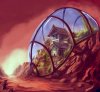

 Reply With Quote
Reply With Quote






Bookmarks