I'm using WD10P to create a mobile site.
There's a white box at the top side and a white frame on the side that I can't get rid of, and I don't know how they got there.
I looked at a wireframe version of the site and I don't see them.
Any ideas how to get rid of them?
I'd appreciate any help.
Thanks.
CIM_04262014.web




 Reply With Quote
Reply With Quote
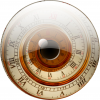

Bookmarks