In other graphics programs, we have the magic wand to use for clicking inside objects to fill. On a preset object, how do I click inside to fill in Xara Design Pro?
Thanks,
pslane
In other graphics programs, we have the magic wand to use for clicking inside objects to fill. On a preset object, how do I click inside to fill in Xara Design Pro?
Thanks,
pslane
that's going to depend on what sort of object you are trying to fill
the short answer is to select the object and then click on the colour on the colour bar, or use colour editor
you have highlighted preset object, but I am not sure what you mean by that....
What version of Designer Pro X do you have?
Some of the Version 9 products have the Region Select and Region Painter tools. See http://xaraxone.magix.net/PGD9/index.htm
These let you make pixel selections for editing.
Gary W. Priester
Mr. Moderator Emeritus Dude, Sir
gwpriester.com | eyetricks-3d-stereograms.com | eyeTricks on Facebook | eyeTricks on YouTube | eyeTricks on Instagram
true
and if masking is required there are ways of doing that in earlier versions too [mostly] to an extent, depending how far back you go program-wise
Let me see if I can explain. I am posting my version # and also a shot of the type of preset I am talking about. That Region select thing looks like it might do the trick. I guess I need to upgrade for that.
These types of presets will either cover the whole page with the fill color or just the black parts unless you can select just the white.
Thanks.
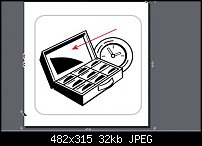
is that a vector group ? - if so try holding dowm ctrl key and clicking on it where you want to edit
if it's a bitmap then gary's suggestion may be better
if you are not sure if you can post it up in a xar file might have a better idea of what you mean - you are using the same program version as me
Nothing is working. It just colors the black part of the image. Think I'll look into Version 9.
Thanks to you all.
pslane
Are the white parts transparent?
Larry a.k.a wizard509
Never give up. You will never fail, but you may find a lot of ways that don't work.
Nope it's white just like in the screen shot. Xara needs a magic wand. lol
Bookmarks