Hi,
Many years ago I created two websites using Xara 5, those websites are kinda dated now, both websites have custom webpage numbers due to my Hobby that being Genealogy and also a One Name Study, on an old computer that I no longer have.
One website which is the cut down version is online, the other at present just squeezes onto a DVD due to the amount of data I hold, this is likely to go to a Flash Drive ( USB memory stick of greater than 4Gb) in the very near future.
I now own a newer computer which has a "Intel" core i7 processor in it.
I also now have Xara Web designer 9 Premium.
What I would like to be able to do is import the larger of the two websites and change the Navigation Bar (NavBar)from vertical to horizontal and edit that same NavBar while retaining the custom page headers and page numbers.
I would also like to make the NavBar stay at the top of the view meaning it stays there when one scrolls down the page and is visible at all times.
I do know that one can make a scrollable NavBar as the coding can be found online to do this, so that means there ought to be an option within Xara Web designer 9 that allows this to happen.
I would rather not have to redo all my work all over again as a number of pages have Tables on them and I have plans for more yet.
I would like to know if this is possible and secondly how to if it is possible with in Xara Web designer 9 premium.
Would rather not have to fiddle via Note pad or a Web Authoring program such as SeaMonkey for example.



 Reply With Quote
Reply With Quote
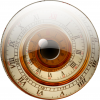



Bookmarks