XDPX9
Windows 8 64bit - 8 gigs memory - a couple of terabyte drives - etc....
__________________________________________________ __________________________________________
I would be tickled more than pink with this program that I have a love/hate relationship with to be able to port
ALL my sites and work over to Xara - but for some reason I always find it to be untrustworthy.... stability speaking,
especially, and most notably for large(r) projects....
Been a user since ver. 4 - so I'm not here griping - just a bit frustrated presently because I absolutely LOVE this Pro.
Ok, here's what I'm dealing with and I also wonder if anyone else is finding, or has found the same problem?
It's as simple as this.... I start out fine... humming along building (even) a simple, smaller site of 20 or 30 pages.... and it NEVER fails that when I
add a pasteboard background from the designs gallery and begin to change the colors, I get the 'attached' errors. Maybe it doesn't happen until
the 5th page, or 10th page, and sometimes immediately on the site creation.
In past versions, (on a variety of different puters) there was always something else to deal with, but I didn't care because I didn't build websites with Xara. But I figured in XDPX9,
it would have worked out all (most) of the little annoyances.... But this pasteboard thing is keeping me up nights....I so want to use Xara as my main app!
Anyway... enough crying. If anyone can offer any suggestions or insights into why or what may be causing this.... I'll buy them a house...
Thanks as always
Cliff






 Reply With Quote
Reply With Quote




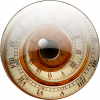


Bookmarks