One drags out a fill from the fill gallery and drops it on the target.
And the result showing the handles for adjusting the scale of the fill, rotation of it, etc...
Or, you can use any bitmap in the application by selecting the fill tool. Which you can probably do in the trial.
- Load a texture or bitmap.
- Select the target of the fill.
- Choose the fill tool.
- Select Bitmap in the left hand drop down on the info bar.
- Next drop down, select Repeating tile.
- Select the bitmap from the fly out as shown in the screen shot below.
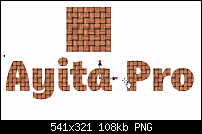





 Reply With Quote
Reply With Quote


Bookmarks