Hi, Have you upgraded any windows compnents? I find that I have the greatest problems after downloading upgrades for Windowxp Home after some of the upgrades patches are installed. Try doing a restore to point just before the update if you have updated recently.
right now I am communicating with Microsoft tech as some update security patch won't install at all.
Jim




 Reply With Quote
Reply With Quote
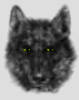



Bookmarks