
I was able to see the graphic in XnView and it's there (nice work) but it's only a thumbnail. This next suggestion won't fix your file but it will prevent this, hopefully, from happening to you again.
Go into the registry and turn on the MakeBakFiles option and set it at 1.
Do this. Start/Run type in regedit and then once that comes up go to:
HKEY_CURRENT_USER then to Software/Xara/XaraX/Version 3.0/Options/Filters.
Scroll down a bit to (it's all alphabetical) to where it says 'MakeBakFiles'. Double click on that key and a little dialog box will pop up. Then type in 1 in the 'Value data' box and then click OK (leave the default "hexadecimal" radio button checked.
Then up to the File pull down menu and click Exit and then next time you start a file then every time you make changes to the parent file a child copy is made named the name of the file but with a .bak extension. If the main file becomes corrupted then just change the backed up files extension to .xar and you will have a good version to work from again.
XaraX should have this option on by default because of this behavior but XaraX is not the only program that does this sort of stuff. I also own as copy of PhotoImpact 8 and it will also shut down for unknown reasons. I don't know if it will corrupt a file because of an instantaneous shutdown but it shuts down (We at the forum for PI are convinced that there is a memory leakage going on and I think the same thing is happening with XaraX as well).
I'm real sorry to hear about your problem, this was a hard lesson to learn for many of us and when you set the program to do backups then it's pretty safe to deal with. I also recommend saving often but I'm sure you know about all that other stuff.
Good luck to you http://www.talkgraphics.com/images/smilies/smile.gif
Richard http://www.talkgraphics.com/images/smilies/wink.gif
---Wolff On The Prowl---
Richard
---Wolff On The Prowl---



 Reply With Quote
Reply With Quote
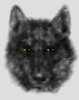



Bookmarks