 HTMLBlockText and line spacing
HTMLBlockText and line spacing
Has anybody found a way to maintain the visible line spacing so that text displayed using HTMLBlockText corresponds in a browser to what is displayed in Xara? I have to use HTMLBlockText (it solves another problem I had) but can't find the way to place images in that text without them overlaying the text. My text is fully justified 10pt Tahoma with line spacing at 150%. I tried changing font units from PT to PX and back again, but that wasn't the answer. Unfortunately Xara doesn't seem to support EMs and when using HTMLBlockText you can use neither Anchor to Text nor Repel Text (well, you can, but it isn't exported, for obvious reasons).
Any help would be gratefully appreciated.
If someone tried to make me dig my own grave I would say No.
They're going to kill me anyway and I'd love to die the way I lived:
Avoiding Manual Labour.


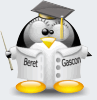

 Reply With Quote
Reply With Quote



Bookmarks