Hi
I'm unable to change the colour of the Navbar to my liking. Dragging the pallette colours from the bottom of the screen fills the colour over the text, which is not what I want. Also, how do I change the colours on the Nav Bar for when the mouse rolls on and off each tab?
Thanks



 Reply With Quote
Reply With Quote
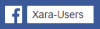

Bookmarks