I normally use Xara (Designer Pro X) as a graphics program but I am now using it to create a website . I noticed that when I preview the graphics I have created it looks fine, but if I preview it with Internet Explorer it appears slightly, yet noticeably, blurred.
All the graphics have been produced with Xara. I have tried converting some of the more detailed graphic to bitmap first, and I have also tried just leaving it as graphics object, and the result is the same. The only thing that doesn't appear blurred is text - that is, text that has not been converted to an editable shape.
Can someone explain why this might be, and how to rectify?



 Reply With Quote
Reply With Quote


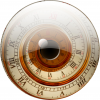


Bookmarks