There should be a registration color in Xara that by nature hits every plate. That is the only proper fix.
In lieu of a reg color that hits each plate, simply leaving the black plate on suffices to output the job. I've done film before that way. Due to any difference in line screen angle, I would avoid using the various pantone colors for the reg marks. Leaving the black plate turned on makes lining up the marks more accurate.
But as you see, the "printed" seps work. Which is what the OP was talking about. However, I have no idea how the words in the op "export" and "separations" even apply.
That should also be capable for those who desire to do seps in XDP.
I don't use XDP for such things. I'll do PDFX-1a (and would use PDFX-4 if/when available) composite pages, the crop marks, etc., hit each plate. But for on-page marks, the opening statement is what should happen.




 Reply With Quote
Reply With Quote



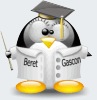


Bookmarks