Those of you interested in font management programs may like to know that FontRainbow has a new version available.
Several years ago Simon recommended the program, and it impressed me enough that I contacted the author and offered some free bug feedback if he worked on a new version. A year later he took me up on the offer, and it ended up being so much work he eventually paid a token fee for each bug I found, so I'm not a totally uninvolved party, but that (and the free copy of the final version he sent me) is the extent of my involvement - I'm not making money from sales. I just hope he succeeds in helping others find their fonts.
He has finally finished his improvements for this go-around, and for designers who would like to see all the fonts on their system (except old raster fonts, and possibly a couple esoteric ones), his program is unlike anything else I've come across. It is VERY handy for giving you a quick idea of the best font for your design. You can rate and sort your fonts almost any way you desire using his interface, and once you've categorized your fonts, picking them out becomes a breeze.
I won't say everything about the program is the best thing to ever appear in a font manager program, because I am not a salesman, and there are limitations I don't like - for instance, if you want to use the database it creates on another computer, the other computer's font subdirectories have to be laid out exactly like the one on your current computer, and keeping track of what fonts went with what projects can become a bit burdensome* - but for those who enjoy cool utilities I believe you will benefit from his work. A trial version is available at http://www.fontrainbow.com/. (I'm not a fan of his buying registration scheme either, but the author has indicated he will improve that in the future.)
Best wishes,
David
* - If you have many projects, and find that the attributes and user text approaches FontRainbow gives you become cumbersome after many projects, you may also copy each project's fonts to a subdirectory via the 'Manage fonts' button. I.E., "...\ProjectFonts\ProjectX", "...ProjectFonts\ProjectY", etc.




 Reply With Quote
Reply With Quote
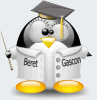



Bookmarks