In the past, all my XARA Design products had difficulty exporting anything for printing by a commercial printing service bureau. I was hoping to see some tutorials or videos of how PLD9 now accomplishes this. Instead, all the video tutorials appear to be a rehash of shared features with current design products... not how PLD9 is different (NEW) and accomplishes what we actually need in the way of real-world printing.
I know that $69 is not a lot, but I don't need redundancy, I need something NEW that deserves a purchase. As it stands now, I can accomplish what I need for printing, in CorelDraw and export print ready PDF files to any print service in the world. Yes, I know I can play with the trial version but I don't want to spend the time downloading, installing and eventually uninstalling a program with redundant features, just to find answers to basic questions that should be clearly stated in a real New Program Launch. XARA historically offers amazing design flexibility in their programs. With a program titled as Page Layout and Designer, with all the typical print media templates, one would expect to be able to design and export to a commercial print shop.
Perhaps PLD 9 does this and it isn't clearly stated (which is the case when XARA posts rehashed videos of shared features...). If so, I would love to know and it should be seriously highlighted. At that point, I would have a huge increase in design flexibility and printing; and would gladly purchase PLD9. Please feel free to set me on the straight and narrow if I am off base... kindly
Hoping for good news,
Dave





 Reply With Quote
Reply With Quote
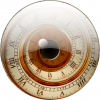



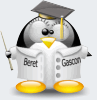



Bookmarks