Please create an option such that when using word wrap in Web Designer 9 Premium the hyperlink does NOT divide
up (break up) with whatever word or words run to the next line. That is crazy! Example: If the description, "swivel glider chair" is hyperlinked and the word "chair" is pushed to the next line using word wrap, when a user hovers over the description, the link will treat the description as separate links and only highlight them as such. This is just silly and
looks plain weird. I would be ok even if there was a fix that one could apply to the registry until this gets resolved.
Should be an option in the page gallery that has a check box for "do not divide hyperlinks with word wrap".



 Reply With Quote
Reply With Quote



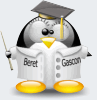


Bookmarks