 Re: Foreign Language Text
Re: Foreign Language Text
there's a really easy way to find out
- download the free 30-day trial of xara web designer (http://www.xara.com/us/products/webdesigner/) or graphic designer (http://www.xara.com/us/photo-graphic-designer/)
- see if it displays your aramaic text
xara doesn't support arabictype display afaik and if aramaic uses the same conventions it probably won't disaply
so try the free trial to find out
because anything has to be bettefr than ms office word art!

If someone tried to make me dig my own grave I would say No.
They're going to kill me anyway and I'd love to die the way I lived:
Avoiding Manual Labour.




 Reply With Quote
Reply With Quote
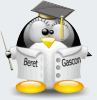


Bookmarks